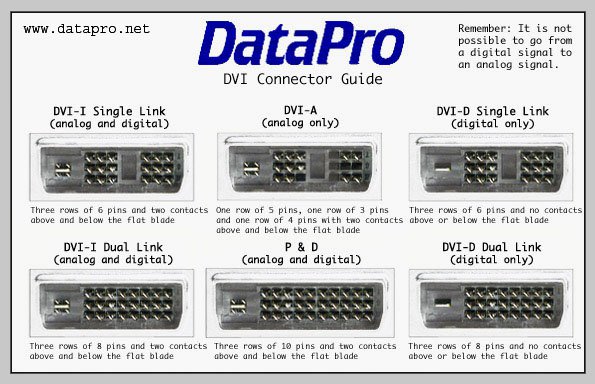Articles about Hardware & Software
De Basef
Complete guide
- Build your own Ethereum mining rig - Windows & Ubuntu
- Build How To Build a 6 GPU Zcash Headless Mining Rig on Ubuntu 16.04 Using Claymore
Hardware
Software
- How to mine Monero - Windows
- Mining Ethereum from Ubuntu
- How To Mine Litecoin - Windows, Ubuntu & Mac
- MSI Z170 7 GPU BIOS Setting step by step - Windows
- Mining Monero with AMD GPU on Ubuntu
Discussion
- Discussion about Monero remote nodes
- Discussion about in which port to connect the monitor
- Reddit about Monero
Benchmarks
Driver
Monitoring & Tweaking
- Radeon WattMan - monitoring and tweaking
- GPU-Z - lightweight system utility designed to provide vital information about your video card and graphics processor
- HWInfo - Hardware Info (HWiNFO) is a powerful system information utility designed especially for detection of hardware
- Afterburner - Graphics card overclocking
- Sapphire Trixx - Tune cards performance
- Tweaking a RX470 4GB Elpida GPU
- Basic rules to tweak a RX card
- How to Mod
BIOS modification
- ATIFlash / ATIWinFlash - read/write BIOS to GPU
- Polaris BIOS - BIOS editor
- ATI Pixel Clock Patcher - Windows to recognize BIOS modification
Other
- DVI connectors:
Rules to tweak a GPU
1) Find the appropriate Memory frequency (generally, higher is better for hash rate);
2) Find the appropriate GPU frequency (generally, higher is better for hash rate);
3) Undervolt everything - GPU cock, GPU memory (to save energy).
Straps
- Elpida Sapphire RX 470 4GB: 777000000000000022AA1C00AC615B3CA0550F142C8C1506006004007C041420CA8980A9020004C01712262B612B3715